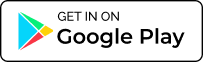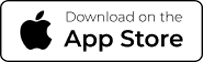Did you know a short email link can hijack all your device’s computational power and silently use it to mine cryptocurrency?
As technology evolves, a new wave of Massjacking malware targets unsuspecting users and even hijacks their cryptocurrency transactions.
This form of invisible cybercrime is called Cryptojacking. This leads us to a bigger question: How does it work, and how can we prevent it?
In this blog, we’ll explore what cryptojacking really is, how it works behind the scenes, how to detect it, and, most importantly, how you can protect yourself from being a victim.
What Is Cryptojacking?

Cryptojacking is basically hijacking your device to use its computational power to mine cryptocurrencies without your knowledge or consent.
In simple terms, it’s like a random person sneaking into your house, plugging into your electricity to run their crypto mining machine—you pay the bill.
It works by injecting malicious code into your system either through infected software or websites. Once activated, it silently runs in the background, using your system’s processing power to solve complex mathematical equations and earn cryptocurrency for the attacker.
It directly impacts your system’s performance as a result; your device may become slow, overheat, shorten battery life, etc.
Types Of Cryptojacking
Attackers can hijack your device through a website or an ad, an email attachment, and there’s a technique where malicious mining code runs directly in a device’s memory, or RAM, without having to be installed on the hard drive. Here are the types:
File-Based
This method involves downloading infected software or email attachments. Once the file is opened, the malware is installed and keeps running in the background 24/7.
It stays active even when your browser is closed and can be hard to detect.
Cloud
Hackers target cloud infrastructure, such as AWS or Google Cloud, to hijack large-scale computing power.
It can cause massive billing spikes and system slowdowns in businesses.
Browser Based
This type happens when you visit a website that runs malicious JavaScript in the background. You don’t have to download anything; it can happen just by visiting the page.
It uses your CPU power till the time that the website is open.
How Does Cryptojacking Work?

Image source: Norton
It works secretly using your device’s processing power, your CPU, and GPU in cryptomining for a hacker. It happens in the background, meaning you don’t have any idea about it as it works silently without your knowledge.
Firstly, the hacker infiltrates, meaning the hacker needs to get their cryptomining code onto your device. This can usually happen in one of the following ways.
- You click on a malicious email link or attachment.
- You installed an infected app or extension.
- You visit a website that is injected with the script.
- Using a device or server with poor security, such as a misconfigured cloud platform
Once inside, the code activates and starts cryptomining. Cryptojacking scripts connect to the cryptojacker pools and wallet, solving the complex mathematical equations on the victim’s device without their knowledge. These calculations show how digital coins like Monero and Ethereum are generated.
At last, the victim’s device is getting exploited—the system is paying the price.
As the system works hard to mine the coin, you can start noticing the symptoms like overheating, unusually high CPU usage, and slow performance.
How to Detect Cryptojacking?

Image source: Norton
Cryptojacking is stealthy, unlike other cyberattacks. It doesn’t want to scare you, it doesn’t demand ransom. Instead, it quietly uses your computer’s brainpower to mine in the background, hoping you never notice.
Here are the signs you need to notice that someone is mining on your computer.
- Your Device Suddenly Slows Down: Cryptojacking scripts eat up the processing power, making your device slow; for instance, web pages take ages to load, apps crash,
- Overheating: Cryptojackers push your CPU and GPU to the limits, making your device heat up.
- Battery Draining Faster Than Usual: On a phone or laptop, a mining script can destroy your battery life. Even if you’re not using many apps, your power disappears quickly. You need to charge way more often; your devices heat up when they’re idle.
- Spike in Electricity or Cloud Costs (For Businesses): If you run a business or cloud server, cryptojacking can cost serious bills. A sudden surge in power usage, cloud computing costs, or server lag could be a sign that someone is mining crypto on your systems.
How to Prevent Cryptojacking?
It is stealthy, but now you know how to detect it. We move further, taking measures to prevent.
Here’s how to protect yourself from being secretly cryptojacked. These simple steps will keep your device safe from being hijacked.
1. Use a Reliable Antivirus or Anti-Malware Tool
Firstly, you need to get a solid antivirus tool. The best ones now detect cryptojacking scripts, both file-based and browser-based. Make sure it’s always up-to-date and run regular scans.
2. Install Browser Extensions That Block Miners
Many attacks happen right inside your browser. But thankfully, some extensions can stop them in their tracks. For instance, extensions like No Coin, Miner Block, and Anti Miner. These tools will block the mining scripts that are running on the websites.
3. Keep Your Software Updated
Outdated apps, browsers, and operating systems are playgrounds for hackers. Patches and updates often fix security holes.
4. Be Super Cautious With Email Links and Downloads
One wrong click and your device will be cryptojacked. Cryptojacking malware is often disguised as:
- A fake PDF attachment
- A software “update”
- A link that redirects you to an infected website
5. Monitor Your CPU Usage Regularly
Get into the habit of occasionally checking your Task Manager in Windows or Activity Monitor in Mac. If the System lags or overheats without any big apps running, check your CPU usage, as these mining processes use high CPU and GPU usage.
6. Secure Your Cloud Servers (If You’re a Business)
It’s essential to secure your cloud environments, as cryptojackers often exploit vulnerabilities. By implementing proper security measures, you can protect it by using platforms like AWS, Azure, or Google Cloud and make sure:
- You have a proper security configuration
- Access is password-protected
- You monitor usage spikes (which could mean mining)
7. Educate Yourself and Your Team
The more people know about cryptojacking, the harder it becomes for hackers to pull it off. If you’re in a workplace or have family using shared devices, share this knowledge and tell them the detection and prevention tips.
8. Using Ad-Blocker
Cryptojackers usually inject the mining script into ads; therefore, to prevent it from happening, you should use an ad blocker to block and detect malicious cryptomining code.
Real-World Examples
- The YouTube incident of 2018: Users noticed their CPU spiking while watching the videos. It turned out that the cryptojackers injected cryptomining code into YouTube ads.
- Coinhive: Coinhive was a company that was launched in 2017. It was a JavaScript-based cryptomining service that allowed owners to embed a script in their websites to mine Monero (XMR) cryptocurrency using their CPU power. It was banned in 2019.
Conclusion
Cryptojacking is a silent theft of your system’s power and performance. You may not see it, but it can slowly damage your device and cost you more than you realize.
Take five minutes to install a browser extension or run a malware scan on your device; it’ll help you detect it.
It is growing fast, but with the right prevention techniques, you can stay ahead.
Sign Up for CryptoReach and Get Started with the Best Crypto News & Analysis App
Gain the insight and knowledge you need to make smart portfolio decisions in the face of a chaotic crypto market—anywhere, anytime, with our mobile app available on iOS and Android.
Join our Crypto Community
Connect with us on Telegram and Discord for the latest crypto updates. Stay informed and be part of the conversation as we share valuable insights, news, and updates from the cryptocurrency world.
FAQs
1. How Do You Detect Cryptojacking?
You can detect it by noticing the following things:
- CPU Usage (80+)
- Overheating
- Battery draining fast
- High electricity cost
2. Is Cryptojacking Illegal?
Yes, it is illegal. Using someone else’s device is a privacy violation, which is a cybercrime.
3. What Is A Cryptojacking Blocker?
This is basically a software that prevents you from being cryptojacked; it works as an extension.
Greetings, I am a dedicated crypto and blockchain analyst as well as a content writer. I am passionate about uncovering market opportunities others overlook. With a sharp understanding of digital assets, emerging trends, and blockchain ecosystems, I turn complex data into clear, actionable insights. In an industry driven by timing and precision, I focus on staying ahead, delivering strategies that add real value in a rapidly changing space.